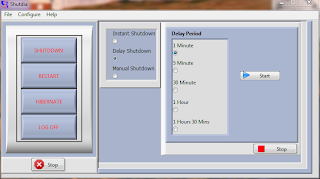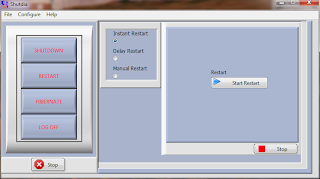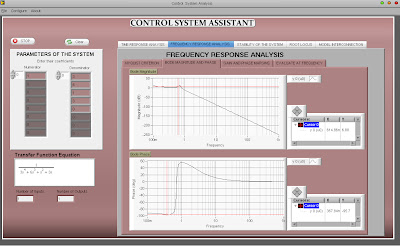The rapid growth of wireless communication motivated us to
use computers and mobile phones to remotely control a household appliance.
In the Residential
Environment, We found that
there are a lot of loads (i.e. Electronic Devices) with different mechanical
switch. To power any device one need to use the corresponding switch for it, so
for someone in the bedroom that want to switch on the Refrigerator when there
is light and switch off the Refrigerator when light has gone off, such an
individual will need to work down to the location of the power switch for each
situation, This is time consuming and Energy lost. Consider this same person
wants to power on all the security light in the house when night arrives and
power off all the security light during morning time, the same person wants to
power on the electric kettle, wants to on the water tap, wants to pump water to
the house and so many things he/she wants to do, a lot work is required
From this situation
cited above, we can see the problem in the house, a lot of Energy is lost, and
time wasted and so on…
How can we solve this
problem….Remote Control….
·
Our aim is to be able to have access to the appliances
in the house or any other place i.e. the Refrigerator, the security light, the
TV, the Electronic Device, the pumping machine, the house tap, the electric
kettle, from a remote location that is without using a switch to control the
appliance.
·
To be able to monitor the activities of our Electrical
Appliances via a remote location
This research paper would concentrate on the methods
of developing a system that will have
the ability to control the appliances of the house from the security light to
the TV in the sitting room to Air Conditional in the bedroom to the refrigerator
in the kitchen to all Electrical Device. This would prove to be particularly
helpful in the house environment even Industry in which device could be
controlled remotely.
We would also go further to examine the
different techniques to achieve a solution for this problem. We would also
examine the working principle of the system we developed.
·
To solve this problem will face in our household activities.
·
To implement a remote control of household appliances
using our mobile phones and the computer system
The proposed solution will need to be
easy to use, simple, secure, robust and be useful in most houses.
How it Works
Our System is design in such a way so that a
PC, or a mobile will connect to a wireless network in the house and this PCs
and Mobile Phones will now communicate with the PC of the Controller. So when
this PC receives this signal it sends it to the hardware that switch on the
Electrical Appliances.
The system has three main parts, namely;
·
Hardware,
·
The
Interface phase and
·
Software.
The Hardware Stage:
The Hardware architecture consists of series
of dependent circuitry that are interconnected to form the hardware part. The
Hardware is divided into two main modules. The first module known as the main module consists of the Power pack,
The Transistor Switching System and The Relay Switching System.
The Second
Module known as the load Module was design so that all the loads to be
control could be attached to it, just like multiple sockets connected so that
different loads could be plugged to them.
The Interface Stage
The Interface stage is the
process on connecting the Hardware to the Software i.e. The Computer System.
Two Techniques were considered during the development of the system
The Two Techniques are:
·
Using The NI myDAQ and
·
Using a USB to Parallel Port Cable
The NI myDAQ:
NI myDAQ is a
low-cost data acquisition (DAQ) device that gives students the ability to
measure and analyze live signals anywhere, anytime. NI myDAQ is compact and
portable so students can extend hands-on learning outside of the lab
environment using industry-standard tools and methods. The NI myDAQ is a product of National Instrument. It has 8
digital I/O port, 2 Analog I/O port , a power supply, Audio input and output and
a multimeter.
The USB to
PARALLEL PORT CABLE:
The USB to PARALLEL Port is an extension of the parallel port
for computers that don’t have the built in parallel port. It is mostly used by
old printers. Centronic or Parallel port is a simple and inexpensive tool for
building computer controlled devices and projects. The simplicity and ease of
programming makes parallel port popular in electronics hobbyist world. The parallel
port is often used in Computer controlled robots, Atmel/PIC programmers, home
automation, etc. PC parallel port can be a very useful I/O channel for
connecting your own circuits to PC. It can be used to perform some very amusing
hardware interfacing experiments.
In our Design process
the two devices were implemented in the end product so the user has the option
of using any of them for the interfacing.
THE
SOFTWARE STAGE:
The software is stage where all the control
activities take place. The Software we used was designed and implemented using
LabVIEW Programming Language.
LabVIEW is a
graphical programming language that has been widely adopted throughout
industry, academia, and research labs as the standard for data acquisition and
instrument control software. LabVIEW is a powerful and flexible instrumentation
and analysis software system. LabVIEW departs from the sequential nature of
traditional programming languages and features an easy-to-use graphical
programming environment, including all of the tools necessary for data
acquisition (DAQ), data analysis, and presentation of results. With its
graphical programming language, sometimes called "G," you program
using a graphical block diagram that compiles into machine code. Ideal for a
countless number of science and engineering applications, LabVIEW helps you
solve many types of problems in only a fraction of the time and hassle it would
take to write "conventional" code. LabVIEW has found its way into
such a broad spectrum of virtual instrumentation applications that it is hard
to know where to begin. As its name implies, it began in the laboratory and
still remains very popular in many kinds of laboratories from major research
and development laboratories around the world (such as Lawrence Livermore,
Argonne, Batelle, Sandia, Jet Propulsion Laboratory, White Sands, and Oak Ridge
in the United States, and CERN in Europe), to R&D laboratories in many
industries, and to teaching laboratories in universities all over the world,
especially in the disciplines of electrical and mechanical engineering and
physics.
 Our Software program Is divided into Two main modules the first module contains the main
programs, that one that controls the appliances. The Second module
contains the wireless communication management. It handles the communication of
other computers and mobile phones to our main system so it is basically design
for handling the wireless communication.
Our Software program Is divided into Two main modules the first module contains the main
programs, that one that controls the appliances. The Second module
contains the wireless communication management. It handles the communication of
other computers and mobile phones to our main system so it is basically design
for handling the wireless communication.
CONCLUSION
AND RECOMMENDATION
In The paper low
cost, secure, ubiquitously accessible, auto configurable, remotely controlled
solution for automation of homes has been introduced. The approach discussed in
the paper has achieved the target to control home appliances remotely using a Computer
and a Mobile phone based system satisfying user needs and requirements. The
extensive capabilities of this system are what make it so interesting. From the
convenience of a simple cell phone and the availability of a pc equipped with
wireless card, a user is able to control and monitor virtually any electrical
device in a household. By connecting all the appliances with the system through
power line communication or wireless to the system, all electrical household
appliances can be controlled by sending a signal from the wireless mobile
handset or a computer to the control device which processes the signal to
determine which appliance is to power on.
Our Recommendation is
to use our system especially the flexibility which makes it easy to redesign to
the user’s desire.
Hookes Electric Limited ® 2013