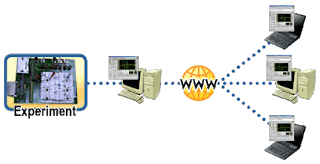OfficeAssistant is a 3 in one software package that solves some of the most persistent problems in most law firms around the world...
Some problems
- The need to auto-fill documents on a computer instead of hand filling them.
- The need to have a well organized file-folder structure of different office files without having to remember their relationships.
- The need to compress and decompress large files as needed without worry of third party tools being able to read the compressed files
OfficeAssistant offers a complete solution for the above problems with a simple to use and understand user interface.
How OfficeAssistant Solves the Problems
Problem 1
For OfficeAssistant to solve this problem, it reads a document from a computer scanner, converts it to a 2-dimensional graphics element (while still reserving the exact memory bytes to avoid content loss), and allows the user to edit the document as if it were a part of the software. The 2-dimensional graphics element is then converted to a popular graphics compression format for easy use with third party software. OfficeAssistant saves a backup of the file and allows for easy printing of the new document. The document can now be edited on OfficeAssitant as easily as creating a documents on Microsoft Office Word.
Problem 2
Using simple but clever methods, officeAssistant helps save files not according to the name->folder-location philosophy of Microsoft Windows Explorer but with name->day->week->month->year. This allows the user to keep track of his important files in a more logical manner.
Problem 2
OfficeAssistant utilizes a new kind of compression that allows a user to securely compress and save all documents. This ensures that no software except from OfficeAssistant will open the file. The advantage here is your secured documents can't be opened even if stolen.
Contact Info : fletdia@gmail.com
® 2012 FLETdia Technologies